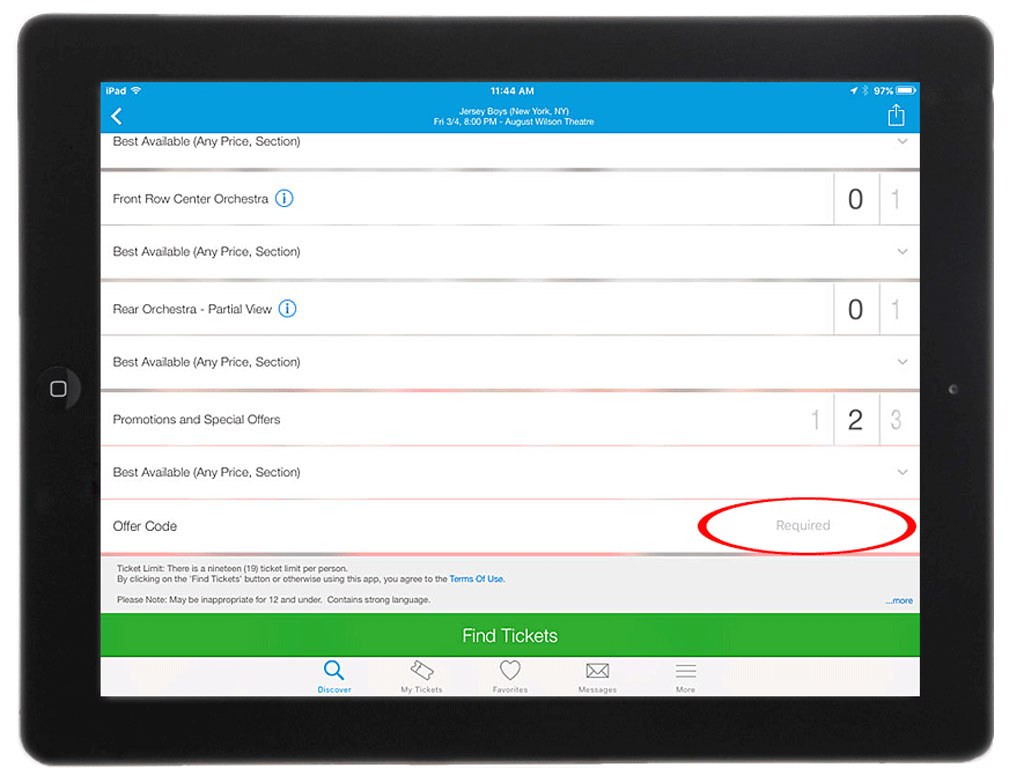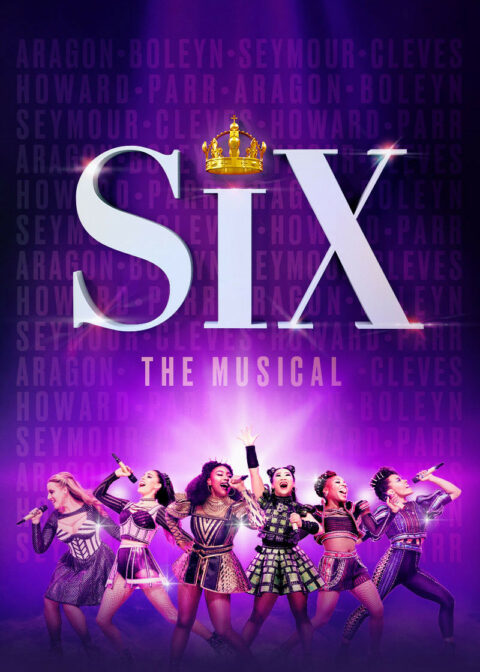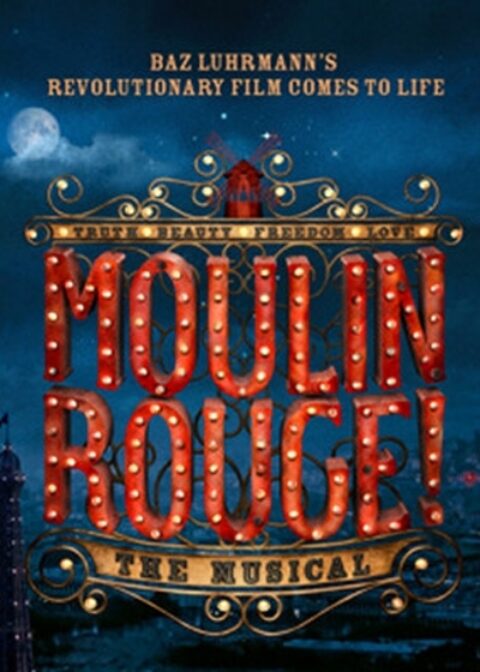Using the Safari or the Ticketmaster app on the iPad to buy Broadway tickets
Ticketmaster On The iPad
Tickets can be purchased from Ticketmaster using the Apple iPad. On this device the user can use wither using the built-in Safari browser or the Ticketmaster app, that is now available from the official Apple app store. Ticketmaster uses a different design (than other environments) for the ticket purchase page for Broadway show ticket purchases on the iPad - whether it is on the web site or using the app. The new web page and the app page allows the use of a discount code, also known as an "Offer Code". The box appears at the bottom on the purchase page.
Below are the instructions and screen shots for using an iPad for buying tickets from Ticketmaster. Different Broadway shows were used as the examples. The iPad has limitations that impedes the process of buying a ticket on Ticketmaster as some of the functionality has been cut down due to the lack of support of Adobe Flash on this device. This means that this environment does not have a seat map, so the user is given Ticketmaster's best guess, or "best available" tickets. These tickets may not be the best seats for seeing the show, but you cannot change the Ticketmaster selection. Clearly, the best device to buy tickets with on Ticketmaster using a discount code, is on a desktop PC or an Apple iMac, where the full functionality exists and users can choose many more seating options and pricing.
Using A Discount Offer Code on Ticketmaster Using an iPad with the Safari Browser
Buying discount tickets on Ticketmaster using the iPad with the Safari browser is a less common way to navigate the Ticketmaster website ticket purchase process. It is not the best way to do the transaction as the iPad does not support Adobe Flash, which means that the interactive seat map will not appear. There are a few things to consider for this ticket purchase process - See the iPad screen shots and instructions below for the specifics.
- Use your iPad and the Safari browser to visit the Ticketmaster.com website. The Ticketmaster website will encourage you to install the Ticketmaster app on its main page, but you should avoid this as the app does not deliver any additional functionality.
- Select the Broadway show that you're interested in and tap on "see tickets" for for the date and time of the performance that are required.
- Tap on the "Got An Offer Code" yellow lock button - see image below. Type the code into the box that pops up and tap on "Apply". If the code fails, try another date/time. If that fails, please go back to the supplier of the discount code and let them know that the code is not working. Another box should pop up stating "You've Unlocked Promotion Ticket Selection".
- Select the quantity of tickets required and tap on "Find Tickets" you may need to navigate the anti-robot RECAPTCHA software.
- Ticketmaster will give you what it thinks is the "best available" tickets for that offer - you cannot choose alternative seats in that section because you are using a device that does not support Adobe Flash, which is a pre-requisite for the Ticketmaster seat chooser system.
- If you are happy with the tickets selected, continue through the ticket sale process. Do not be confused with the voucher code box on the Ticketmaster checkout page, this is not for your offer discount code - be sure to enter your discount code on the initial step of selecting your tickets, not at the end of the transaction - see the notes above.
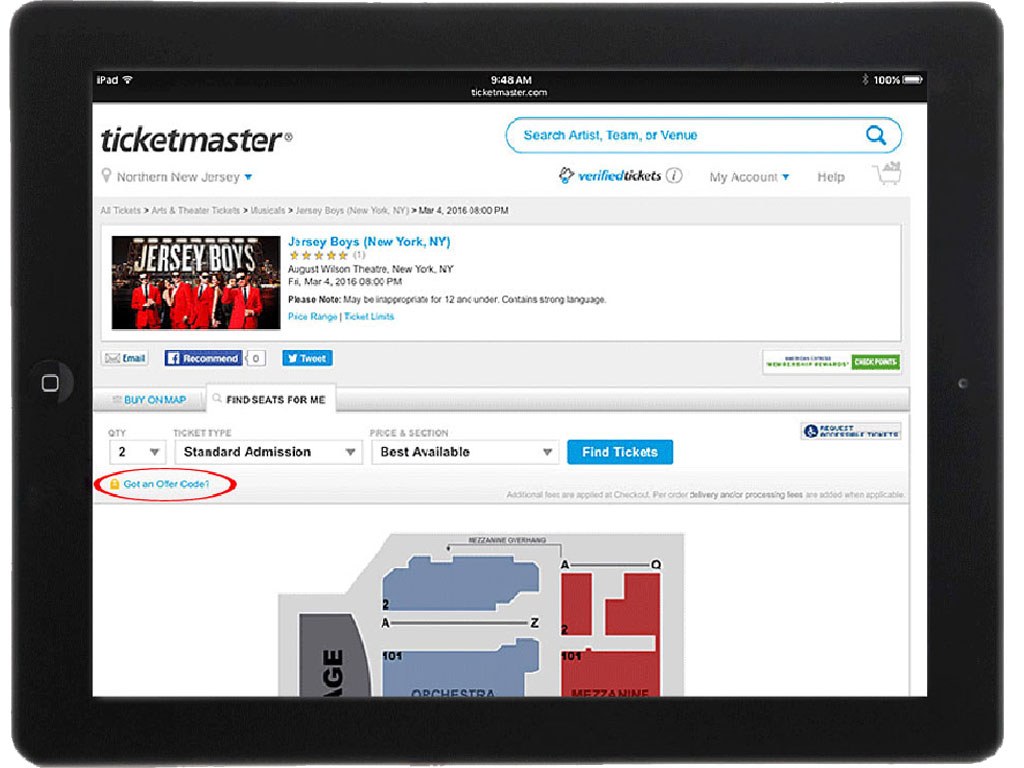
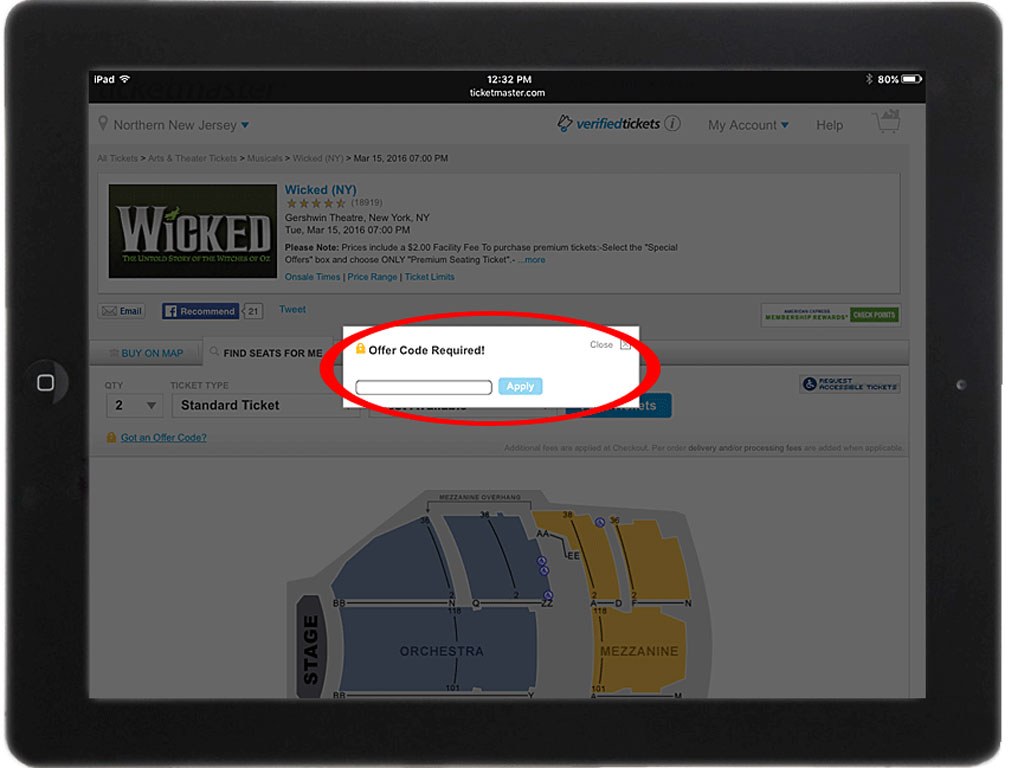
Using A Discount Offer Code on Ticketmaster Using an iPad with the Ticketmaster app installed
The Ticketmaster app for the iPad is just another flavor of a less-than-stellar offering from the app-store and Ticketmaster, The app is marginally better than just using the Safari browser on the iPad to buy tickets on Ticketmaster. The biggest problem is that Apple's iPad does not support Adobe Flash, which means that the interactive seat map on the Ticketmaster app will not appear, significantly limiting the functionality of the service. As previously indicated, the best way to purchase a ticket on ticketmaster is to use a PC, Notebook or iMac to buy tickets - as these devices support Adobe Flash. There are a few things to consider when using the Ticketmaster app on the iPad - screen shots and instructions are below for the specific experience.
- 1. Start the Ticketmaster app from your home screen on the iPad. Select the date and time of the Broadway show you are are interested in.
- 2. The Ticketmaster app seems like it is well designed, but it is just a glitzy view that still lacks the functionality that exists on other environments like the iMac. The app uses a visually appealing wheel to select the number of tickets for the various ticket types on the show.
- 3. If you have an offer code, first deselect all the standard numbers of tickets on all the other wheels, by setting them to zero. If you do not do this then the request for discount tickets will be denied with scant information about what the error or problem is.
- 4. Go to the "offer code" section and enter the offer code where it indicates "required and select how many discount tickets are required. Then tap on the green "find tickets" button.
- 5. If the code fails, try another date/time. If that fails, please go back to the supplier of the discount code and let them know that the code is not working. You may have to navigate the RECAPTCHA security controls to move to the next screen, these parameters can change from day-to-day.
- 6. The Ticketmaster app will now show the "best available tickets". You cannot choose to modify these seats, you either accept their "best available" setting or start the whole process over, which is very frustrating.
- 7. If you are happy with the tickets, continue through the ticket sale process. Do not be confused with the voucher code box on the Ticketmaster checkout page, this is not for your offer discount code, be sure to enter that value on the initial screen, where you select how many tickets you require.