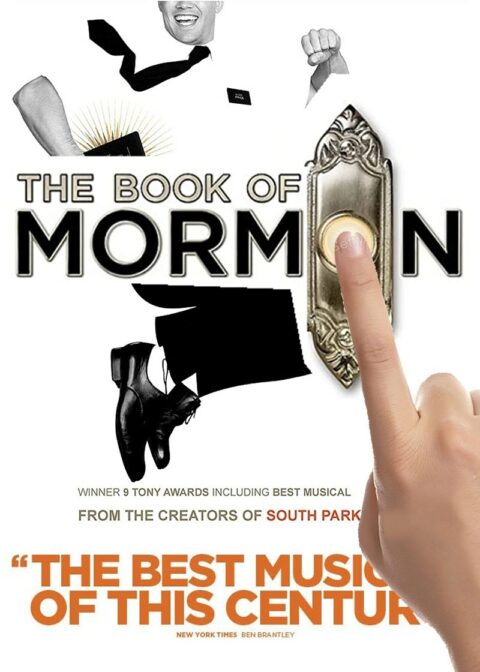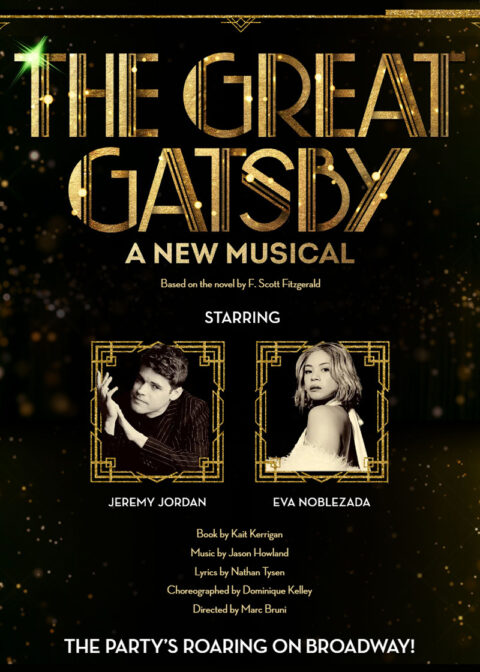Broadway Eblast - Marketing Broadway Shows using email blasts - How to have a successful email blast, avoid spam complaints, maximize sales and build a better relationship with your clients - Part 2
In our first installment of the Broadway Eblast Bible, we discussed all aspects of content, from subject lines to the various types of eblasts that you can send out to your email list. Next we will discuss Design.
Eblast Design
Web Designers Often Don't Do A Good Job Designing Email Blasts
Web designers often have a problem designing eblasts because they struggle to deliver to the client's requirements using a cut down set of tools. They often don't test their design in enough email environments. Only 50% of people read their email in the browser, the other 50% use an email system like Outlook or a proprietary email system unique to their mobile device, so the eblast must be designed in such a way that it is clear and readable in multiple environments.
It's a lot more challenging to design an eblast compared to a web page because you cannot use many of the tools that are available for web design. Some web items that cannot be used in an eblast include: CSS, DHTML, font styles, image maps, JavaScript, Flash, animated gifs, background images, use of certain color text/background matches like red, white and green, and HTML position and DIV elements.
Short And Sweet Pitch
The eblast should get right to the point. The average email user spends 2.7 seconds reading an email they open, so the pitch needs to be clear and bold. Most emails don't get opened, so the subject line must be demo focused and a concise call to action.
The Eblast Has To Be A Balanced Mix Of Text and Graphics
Many email readers will not be loading graphics due to standard security controls, so the email design needs to be balanced so that it looks good in both modes.
Eblast Formatting
Underlining Is For Links Only And Not Text
Only underline text that is a link; use bold, different text colors, colored backgrounds or graphics to make other words "pop" that are not links.
Contrary To Popular Belief, You Can Use CAPS in Subject or Body
You can use CAPS, but it has to be used very sparingly, otherwise the eblast recipients may feel that they are being shouted at. But to emphasize a single word, CAPS can have greater value than color or font size.
Don't Let Graphics and Text Share the Same Space
Text and graphics that need to be in the same space or on the same line should be broken up into a table format because different email readers handle the text wrapping and formatting in different ways - meaning that your "work of art" will look different across different email readers.
Total Email Size Should Be Less than 100K
There is no reason why an email would ever be larger than 100K, so if it's bigger than this, then deliverability problems occur. All graphics in the email should be called remotely using HTML calls, so there should be no attached graphics or any other files in your email. That means that the file should be very small and be able to load quickly and certainly not run awry of email system size restrictions.
Planning For Multiple Email Readers
Assume that Many Recipients May See The Email Without Graphics
Because viruses and trojans can be sent in graphics files, many SMTP email recipients (like Microsoft Outlook) don't allow graphics to load in their email inbox. For that reason, the design of the email blast must balance the use of graphics and text, so that even if no graphics are allowed to load on the client end, the email should still make sense. After a few emails to the same client, they will most likely add you to their "Safe Senders List," which will then allow graphics to load.
Don't Forget The People Who Can Only Read The Text Version
Many people use older Blackberries or other text-driven mobile devices that cannot read HTML-based email. You must write a separate text version of your pitch and send that out as the automatic alternative, otherwise they will receive the HTML version and all they will see is raw HTML code, which is a mess.
Consider Designing 3 Separate Emails
People read email in all sorts of locations on all sorts of devices, so you should consider at least designing the basic three that are customized to that medium - this will improve the open rate and readership.
The first is for web based email like Yahoo, Hotmail, AOL, and GMail, where graphics are loaded by standard. Newer mobile devices like the Apple iPhone can also read this format.
The second for SMTP email, where the client uses Outlook or another SMTP email reader where graphics are often switched off by standard.
The third is for older mobile devices that cannot use HTML email and instead get a text version of the email (e.g. Blackberry).
Now that you know how to make your broadway eblast look good ...
Let's continue on to our next and final chapter of the Broadway Eblast Bible - DELIVERABILITY